CONNECT-THE-DOTS
(also known as "Dot to Dot" or "Join the Dots")
Several years ago, I encouraged my school to start celebrating International Dot Day every September. --- Click on the link to read information on the special, worldwide event: International Dot Day.
Let's check out some of the images available on CONNECT-THE-DOTS 101:
NOTE: Simply click on the orange links to get to each site.
As part of the celebration, I decided to add connect-the-dots worksheets to our Makerspace Stations. I searched online for a site that offered kid-friendly, yet interesting, free-to-print pages. Every teacher loves free resources, but sadly, most sites come with some kind of catch and aren't free at all.
However, I found a connect-the-dots site that is totally legit: CONNECT THE DOTS 101. Plus, it features high-quality images of licensed characters, animals, and fun holiday dot-to-dot pages.
After our first Dot Day, I continued to use CONNECT THE DOTS 101 for all my Kinder through 5th-grade classes. Why? Well, here are my Top 5 reasons:
- Just because students can count successfully (orally), does not always guarantee they can sequence successfully (visually). These sheets are good practice.
- The pages have turned out to be great gateways to further creativity for the kids.
- Usually, the worksheets are completed, colored, and cut out to be added to other more complex Maker projects.
- I found that the pictures are wonderful for kids who don't like to draw but need a nice picture for a project. --- I see this especially with 5th-grade boys who want to make something to give to a parent for a special occasion.
- As for students who do enjoy drawing, I've seen many using the images of animals and flowers to practice honing their illustrating talents.
A merry, mass array of holiday worksheets...
A magnificent menagerie of animals pages...
Plus, I appreciate the wonderful world of diversity the site offers.
All this and so much more!
Now, here are some helpful tips, hacks, and bright ideas to begin a Connect-the-Dots Station in your own classroom 😁:
TIPS
A few years back, I attended a presentation hosted by the Google corporation. The speaker shared that she and her entire staff use Google Slides, not just for slide presentations, but for designing worksheets, fliers, and posters. Turns out it's so much easier than using Google Docs! --- BTW, the slides can be saved as JPEG images and PDF files.
Now I use Google Slides to create all my Makerspace worksheets, including connect-the-dots. It's simple to add images and text to the pages, plus makes centering, cropping, and editing much quicker!
IMPORTANT NOTE: Make sure to first set the slide dimensions to the standard paper size of 8 1/2" x 11", in either Portrait or Landscape mode. --- Also, for any slides meant as worksheets I add the title "CUSTOM" when naming the pages.
HACKS
 |
| "Cat Mom": (l.) Screenshot of ready to print, unformatted picture, (r.) copy of worksheet formatted using Google Slides. |
MAKE THE IMAGE SMALLER --- Download the image, or copy and paste it, onto Google Slides (or a Word document). Format the picture so it won't take up the entire 8 1/2" x 11" page. This leaves room for students to add artwork or a personal message to the sheet. It also makes the illustration easier to color since it won't be so large.
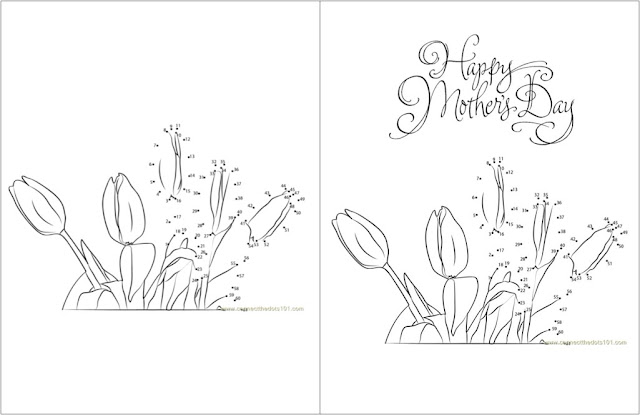 |
| "Tulip Flower": (l.) Formated only, (r.) formated with text added. |
ADD TEXT TO THE WORKSHEET --- Include a clipart greeting to an existing design for special occasions! --- Once I added text to the tulips, the page finally became a popular item for Mother's Day.
BRIGHT IDEAS
- Print different hot air balloon worksheets from CONNECT THE DOTS 101. Decorate them with fun colors, then use materials and tools to create a whimsical mobile to hang in the classroom or at home!
- Use various flower worksheets to construct a free-standing, 3D garden. Identify each plant with little signs.
- Create a poster using copies of connect-the-dots roses. Color the flowers and make a guide explaining the meaning of the colors. Have students visit the FTD Florist site for more information on which color rose depicts feelings most accurately: Rose Color Meanings - FTD.com. --- Our "identify the rose color meaning" challenge turned out to be a huge hit for Valentine's Day and helped students give the appropriately colored roses to parents, classmates, and teachers.
* * * * * * * * * * * * * * * * * * * * *
Well, creative friends, I hope this blog entry was helpful and inspired some ideas for incorporating dot to dot pages into your Makerspace classes. May the worksheets found on this fantastic, free-to-print site really CONNECT with your students! 😁
Next blog I'd be writing about: Connect-the-Dots for Kindergarten Kids!
(Images collected for the collages, plus the gifs and basic worksheet samples used for this blog entry were all found online.)
* * * * * * * * * * * * * * * * * * * * *
Visit CONNECT THE DOTS 101 by clicking the link: Connect The Dots 101.
Also, I'd love for us to keep in touch! So, I invite you to my main online platforms:
You can also connect with me through social media:
Facebook: The Makerspace Guy
Twitter: @makerspaceguy
Instagram: makerspaceguy
Pinterest: @makerspaceguy
#Makerspace #MakerspaceGuy #TheMakerSpaceGuy #STEM #STEMeducation #STEAM #STEAMeducation #art #crafts #ArtsAndCrafts #CraftsForKids #EasyCraftsForKids #MakerspaceOnABudget #ElementarySchool #TipsForTeachers #TeachingTips #ClassroomTips
#ConnectTheDots #InternationalDotDay #DotDay

















No comments:
Post a Comment